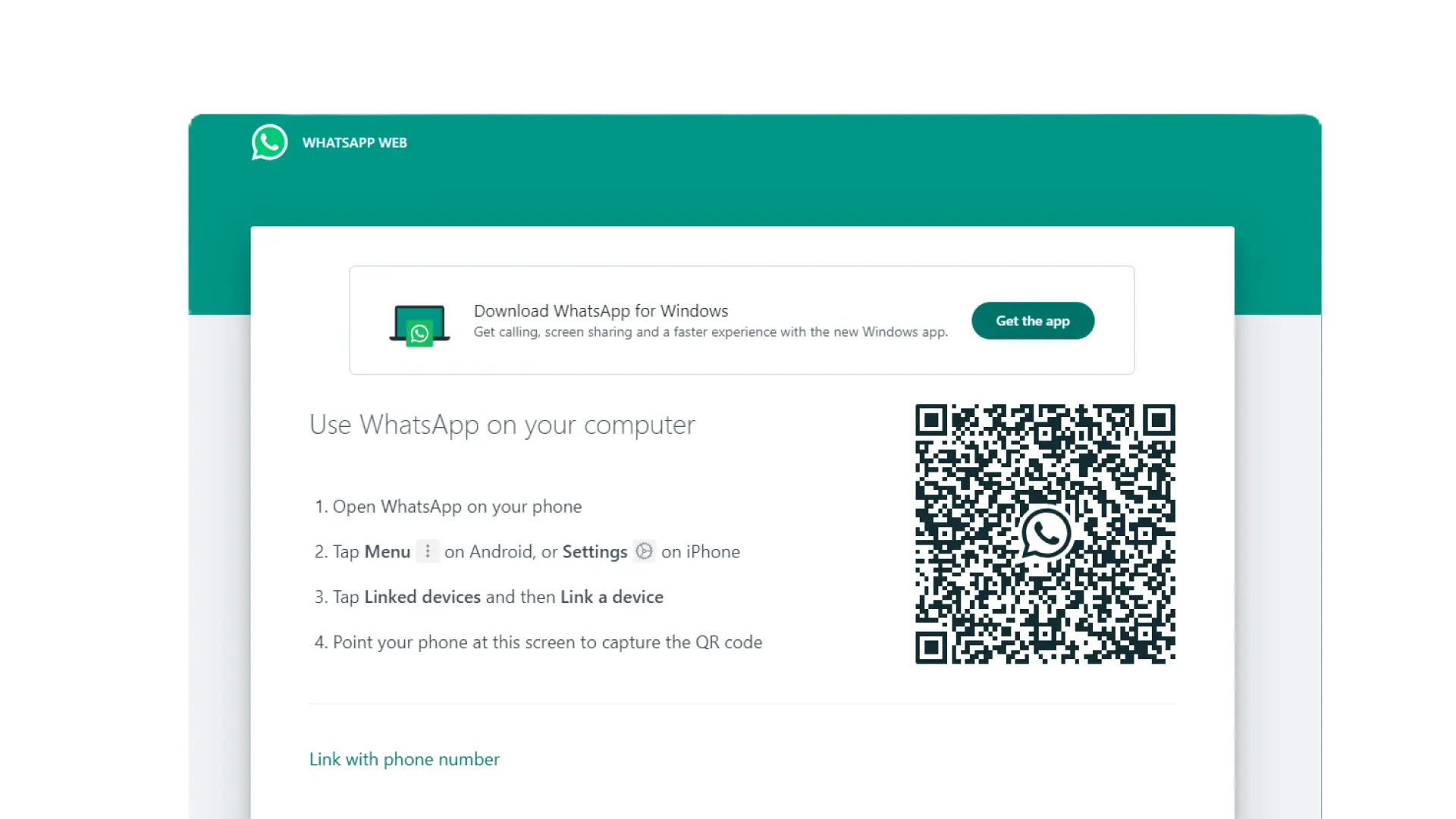QR Code WhatsApp Chatbot Link: Complete Guide 2025
Learn how to create a QR code WhatsApp chatbot link, its benefits, setup process, and FAQs. A detailed 2025 guide for businesses, marketers, and professionals.
📌 Introduction
Aaj ke digital marketing era me customers ko directly engage karna ek challenge hai. WhatsApp chatbot is problem ka modern solution hai. Aur jab hum is chatbot ko QR code WhatsApp chatbot link ke sath combine karte hain, to engagement aur conversion dono improve hote hain.
Ek simple scan se customers aapke chatbot pe aa jaate hain — no typing, no searching, no extra steps. Is guide me hum QR code WhatsApp chatbot link kaise banayein, kaise use karein, aur business me kaise integrate karein, wo step-by-step samjhenge.

📌 QR Code WhatsApp Chatbot Link Kya Hai?
QR code WhatsApp chatbot link ek digital bridge hai jo customers ko direct aapke WhatsApp chatbot conversation me le aata hai.
QR Code: A scannable image jo link contain karta hai
WhatsApp Chatbot Link: Aapka predefined WhatsApp chat URL jo automated replies trigger karta hai
Example link format:
https://wa.me/919876543210?text=Hi%20I%20want%20more%20informationYe link jab QR code me embed hota hai to ek simple scan se user aapke chatbot pe connect ho jata hai.
📌 QR Code WhatsApp Chatbot Link Banane Ka Process (Step-by-Step)
Step 1: WhatsApp Chatbot Link Create Karein
WhatsApp chatbot link ka official format:
https://wa.me/?text=Example:
https://wa.me/919876543210?text=Hello%20I%20want%20demo📌 Tips:
Number me country code (no +, no spaces)
Predefined message me spaces ko %20 se replace karein
Step 2: QR Code Generate Karein
Aap koi bhi free QR code generator use kar sakte hain:
QR Code Generator
Canva (custom design ke liye)
Simply:
- WhatsApp chatbot link paste karein
- QR code generate karein
- PNG/SVG me download karein
Step 3: Chatbot Automation Setup Karein
Agar aap simple auto-reply chahte ho to WhatsApp Business App ka Quick Reply feature use karein.
Advanced automation ke liye:
- WhatsApp Business API
- WATI
- Twilio
- BotPenguin
- Gupshup
Ye platforms aapke QR code WhatsApp chatbot link ko ek automated flow se connect kar dete hain.
Step 4: QR Code Ko Branding Me Add Karein
Aap apne:
- Website
- Product packaging
- Visiting card
- Posters & banners
- Social media ads
me QR code WhatsApp chatbot link place kar sakte ho.
Read Also:- Web WhatsApp QR Code: Complete Guide for 2025 (With Pro Tips)
📌 Benefits
- Instant Customer Engagement – Scan karein aur chat start ho jaaye.
- Easy Access – Customers ko number save nahi karna padta.
- Automation – Chatbot 24/7 customer queries handle karta hai.
- Marketing Friendly – Banners, flyers, digital ads me use kar sakte hain.
- Better Conversions – Direct link = fewer steps = more conversions.
📌 Use Cases
E-commerce Stores: Order tracking, support, product info
Restaurants: Menu access, reservation booking
Service Providers: Appointment booking, consultation requests
Events: Registration, event details
Educational Institutes: Course details, enquiry support
📌 Security Tips
Trusted QR code generator use karein
Link phishing-proof rakhein (official wa.me ya api.whatsapp.com domain use karein)
Public QR code par irrelevant numbers use na karein
📌 FAQs
Q 1: QR code WhatsApp chatbot link kya hai?
Ans:- Ye ek link hai jo WhatsApp chatbot ke liye QR code me embed hota hai, jisse scan karke users direct chatbot se connect hote hain.
Q 2: QR code WhatsApp chatbot link kaise banayein?
Ans:- WhatsApp link format create karein, QR code generator me paste karein, aur PNG/SVG download karein.
Q 3: QR code WhatsApp chatbot link free me kaise banayein?
Ans:- QR Code Monkey, QR Code Generator jaise free tools use karke aap free me bana sakte hain.
Q 4: QR code WhatsApp chatbot link secure hai kya?
Ans:- Haan, agar aap official WhatsApp domain (wa.me ya api.whatsapp.com) use karte hain to ye secure hai.
Q 5: QR code WhatsApp chatbot link business ke liye kaise use karein?
Ans:- Website, product packaging, banners, or social media ads me QR code embed karein.
Q 6: QR code WhatsApp chatbot multiple devices me kaam karega kya?
Ans:- Haan, jab tak WhatsApp number active hai tab tak link multiple devices par kaam karega.
Q 7: QR code WhatsApp chatbot ko customize kaise karein?
Ans:- Canva ya QR Code Monkey me colors, logo add karke design customize kar sakte hain.
Q 8: QR code WhatsApp chatbot me predefined message kaise add karein?
Ans:- Link ke text parameter me URL-encoded message add karein (space = %20).
Q 9: QR code WhatsApp chatbot link analytics kaise track karein?
Ans:- UTM parameters add karke Google Analytics me track karein.
Q 10: QR code WhatsApp chatbot link expire hota hai kya?
Ans:- Nahi, jab tak linked number active hai, QR code WhatsApp chatbot link valid rahega.
Q 11: QR code monkey free hai kya?
Ans:- Ha QR code monkey free hai, Aap koi bhi free QR code generator use kar sakte hain:
QR Code Generator
QR Code Monkey
Canva (custom design ke liye)
📌 Conclusion
Aaj ke time me QR code WhatsApp chatbot link ek must-have tool hai businesses aur professionals ke liye. Ye customer interaction ko smooth, fast, aur automated banata hai.
Simple scan = instant conversation = better customer experience.
Read Also:-
Do you have anything to Add to the QR Code WhatsApp Chatbot Link in Hindi: Complete Guide 2025 Tell us your valuable feedback in the comment section below.
WhatsApp QR Code Scanner, WhatsApp Web QR Code, WhatsApp Chatbot Builder, WhatsApp Business API, QR Code WhatsApp Link, WhatsApp Chatbot Guide 2025, Qr code whatsapp chatbot link in hindi apk, WhatsApp Web, Qr code whatsapp chatbot link in hindi 2025, WhatsApp QR code online, WhatsApp QR code link, WhatsApp QR code generator free, WhatsApp QR code scanner, How to get WhatsApp QR code with phone number,